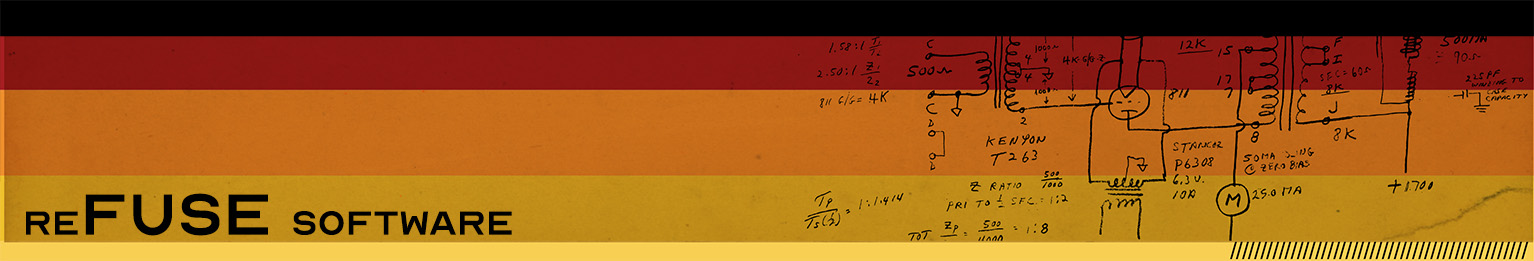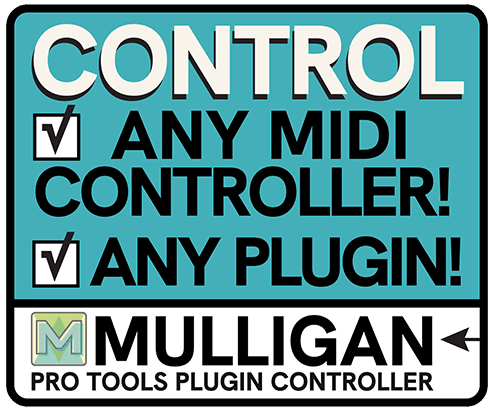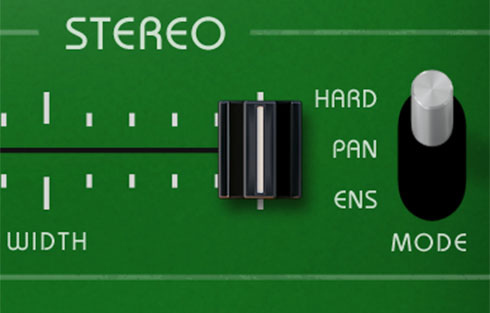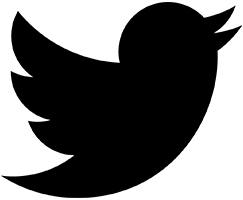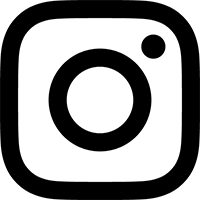Clicking in the timeline in Reason is followed by the playback position immediately jumping somewhere else.
There are two factors that can cause this positioning error. The first is an incorrect tempo in reFuse. The second is the Session Start time, set in Pro Tools.
Tempo Error
Having an accurate tempo reading in reFuse is crucial to correct timeline positioning. The reason is simple: Reason speaks in bars:beats, while Pro Tools must receive position information with MMC, which speaks in minutes:seconds. Tempo, aka beats per minute, is necessary to translate from one to the other.
When using Tempo Link in reFuse, the tempo reading may sway up and down a couple bpm's. This is an unwanted side effect of deriving tempo from the MIDI Beat Clock. If your Pro Tools song is at 92 bpm, but you stop it at a point where the reading in reFuse has swayed to 93 bpm, then any position changes you make in Reason will have some error when translated to minutes:seconds for Pro Tools.
The best solution to this problem is to match the tempos manually whenever possible. If your song has a single tempo throughout, then turn off Tempo Link and set the tempo in reFuse to match the tempo in Pro Tools.
Session Start Time Error
By default, you will not encounter this error.
To see if this is affecting you, switch to the Bars:Beats timescale in Pro Tools and move to the location 1|1|000. Now switch to the Minutes:Seconds timescale and, without moving your location, see if it reads 0:00.000. If this checks out, and you have set your Session Start Time to the standard 01:00:00:00, then everything is fine.
If you have a session where the Bars:Beats location of 1|1|000 does not match the Minutes:Seconds location of 0:00.000, you will need to adjust your Session Start Time accordingly.
To facilitate this, we have designed a Session Start Calculator. Instructions are included when you run the calculator.
If, at this point, the problem is not solved, please contact us for further support.