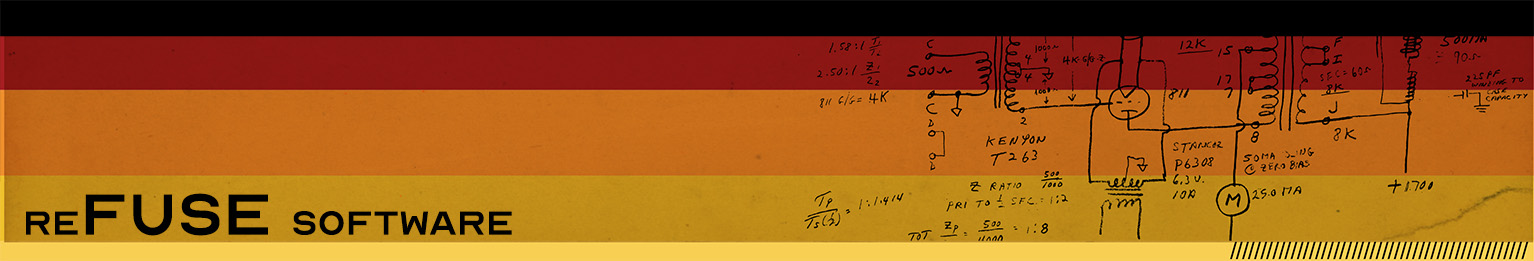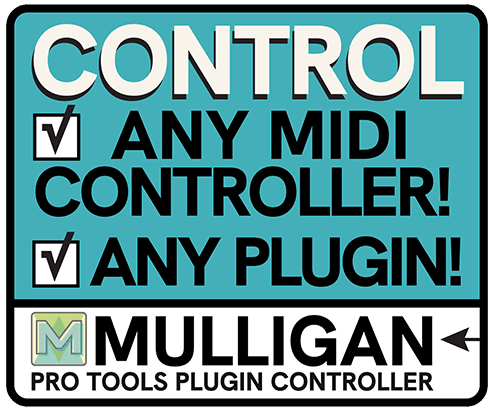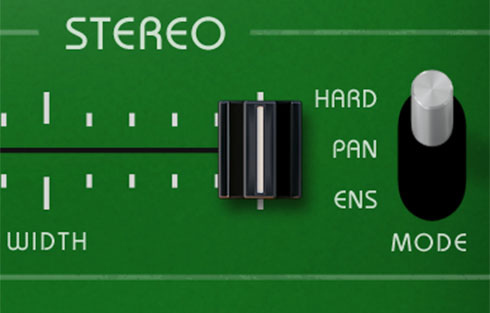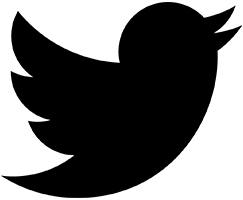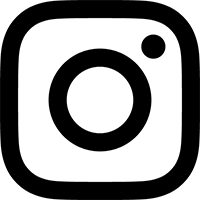If you experience distortion or pink noise on your Reason channels, here's what to check:
- In Reason, check your output levels on the Hardware Interface and reMix meters. Start by preventing clipping at the source!
- Open your System Folder/Extensions. Find the file called "Digidesign® StreamManager". Verify that you are using the regular version of this file, and not "Digidesign® StreamManager_128". The 128 sample-buffer version, while providing lower latency, has poor performance with reFuse.
- Open your System Folder/DAE Folder/Plug-Ins. Single-click on the DirectConnect file and press Apple-I to Get Info on this file. Note the version number (e.g. "5.1.1cs9"). Now visit Digidesign to make sure you have the most up-to-date version for your system. This does not necessarily mean the latest release.
If, at this point, the problem is not solved, please contact us for further support.