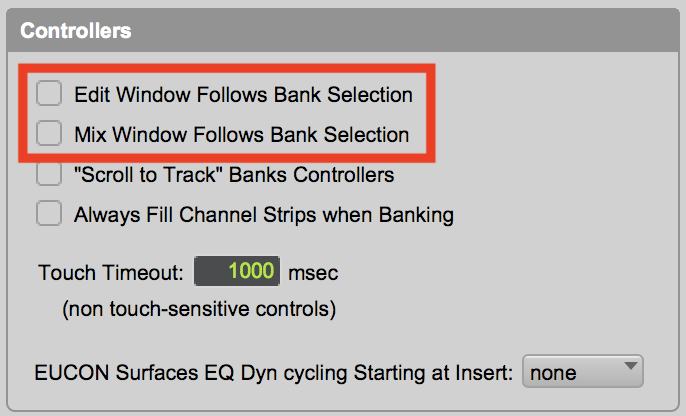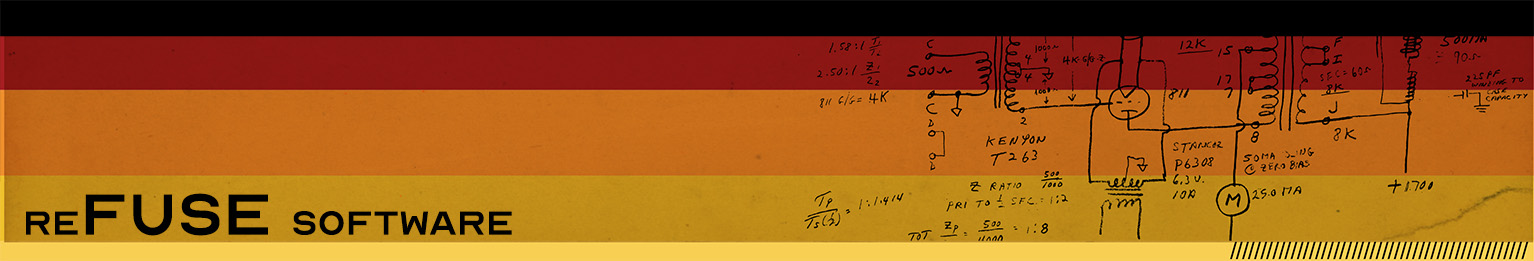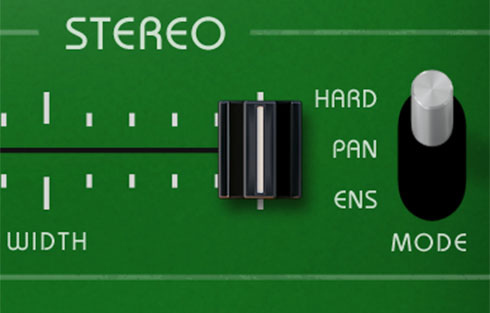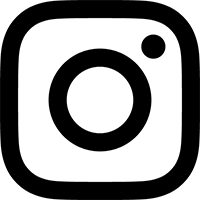- Can Mulligan work alongside a HUI controller?
Yes! The HUI controller will need to be in Peripherals > MIDI Controllers slot #1 in order to function properly, and Mulligan can be in slot #2:
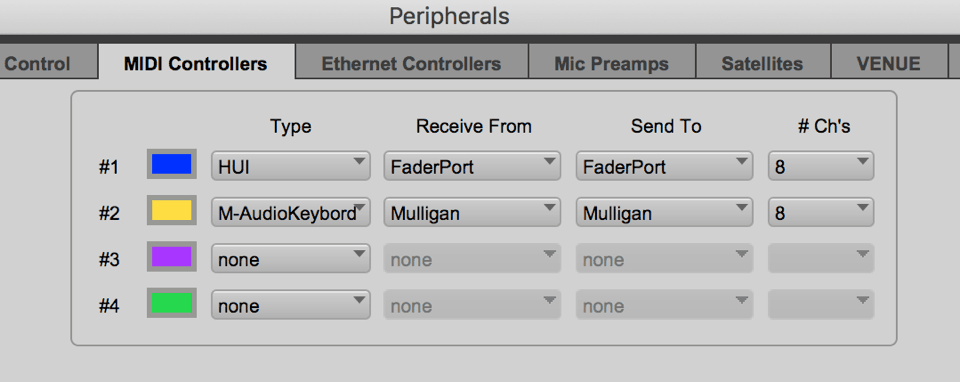
As noted in the FAQ Why isn’t the Learn button in the Pro Tools plugin window responding?, the plugin window Learn button won't be responsive unless Mulligan is in slot #1, so you won't be able to use the Learn button to edit your custom plugin mappings with a HUI controller in slot #1.
With the HUI device in slot #1, the HUI controller and Mulligan will share their track banking selection. You can see this visually in the Pro Tools session – the group of eight tracks under HUI control will be outlined in blue, with the currently selected plugin insert outlined in yellow (or occasionally in white, depending on Pro Tools' mood).
Using HUI and Mulligan together also has a great "side effect" – Mulligan will automatically change the current bank selection when you click on a track, or use Mulligan's Track Navigation buttons to select a new track. (A HUI controller by itself will NOT switch banks if you click on a track outside of the current bank, and instead the user must tediously use channel and/or bank buttons on the HUI controller to switch to a new bank.)
However, with Mulligan working in tandem with a HUI controller, clicking on any track will automatically jump the current bank selection so that it includes the new track, bringing that track into focus for the HUI device as well. Bonus!
This is a good place to mention that there's a Pro Tools preference to stop the Edit and/or Mix Windows from automatically scrolling their views to show the current bank. Look in Preferences > Mixing > Controllers. If you don't want Pro Tools to jump those windows around, uncheck those Follows Bank Selection options: