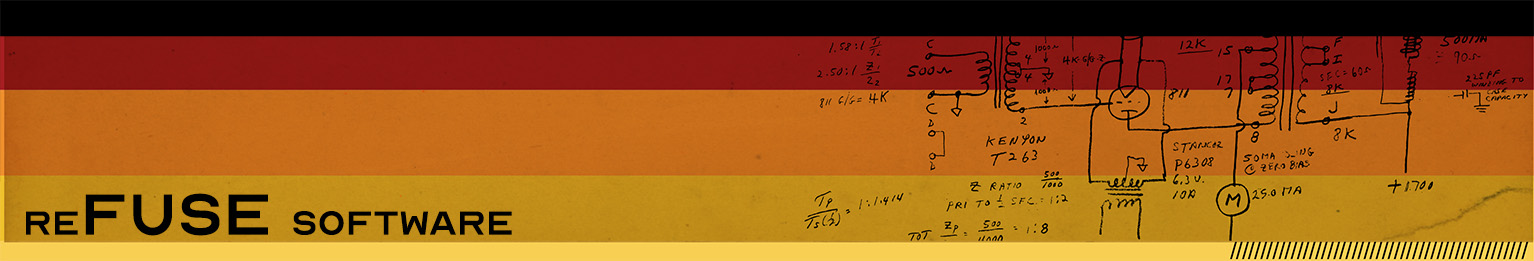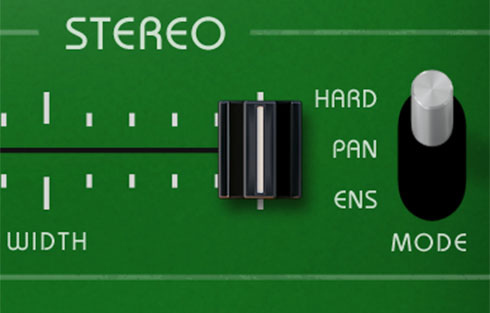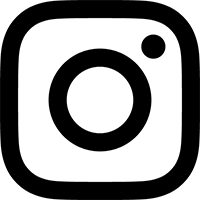- Which MIDI controllers work with Mulligan?
Short answer: All of them!
Long answer: While Mulligan offers universal MIDI compatibility, some hardware controllers will match with Mulligan better than others. Controllers with encoders (aka rotary encoders or endless encoders), which can keep spinning continuously in either direction, offer a better user experience than those with pots (which have a hard stop point at each end of their rotation).
The reason for this is that encoders send what we call Relative data, while pots send Absolute data. With Relative data, it's like the hardware knob automatically matches the position of the onscreen control. But with Absolute data, you might have the hardware control at 9 o'clock, but the onscreen control is at 3 o'clock. Mulligan does offer a Soft Takeover mode, to facilitate using pots, but it is faster and more intuitive to use encoders to adjust plugin parameters. Please see the Mulligan Manual's Choosing a MIDI Controller section for more details about those differences.
Because encoders work better than pots for plugin control, for this list we are only including controllers with encoders. This is not a comprehensive list, and it does not include any MIDI keyboard controllers (some of which include enough knobs and switches to be viable Mulligan controllers).
One caveat: many controllers with encoders still send Absolute data by default (they track the value of each knob internally, a trick that we call "fake absolute" knobs), and you must use the editor supplied by the manufacturer to change their encoders to send Relative data instead.
Model Manufacturer Number of Encoders Mappable Buttons Notes Twister Midi Fighter 16 16*
(push-encoders)4x4 grid of knobs (no separate buttons), customizable color coding Killamix Kenton 9 9 Joystick X-Touch Mini Behringer 8 16 Editor only runs on Windows (required for setting knobs to Relative) * Note that, for the count of Mappable Buttons, this chart generally does not include knobs that have a push-switch built into them. The one exception to this is the Twister, which has only push-encoders, so we have included them here.