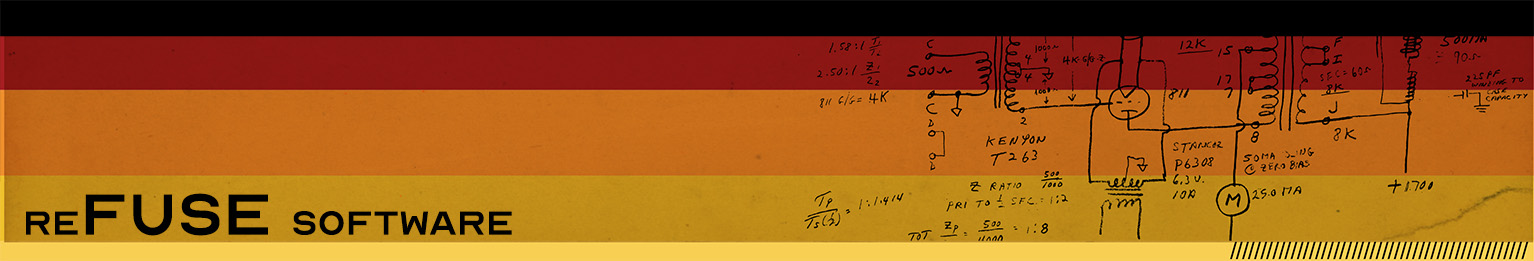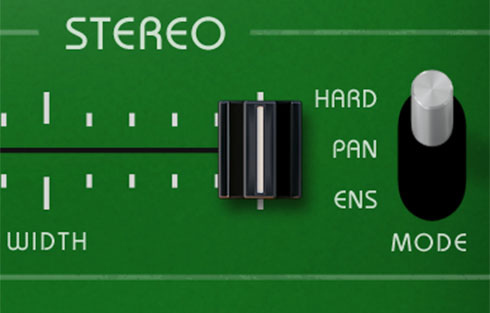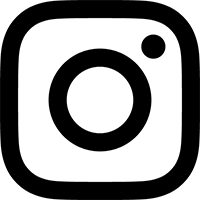- Why do I need Mulligan? Can’t Pro Tools already connect to hardware controllers?
While Pro Tools does provide some built-in access to hardware controllers, through MIDI or Eucon, there is no other solution that offers optimum plugin control like Mulligan does. At a price point that’s a fraction of the cost of other available options, Mulligan provides the best plugin control experience available for Pro Tools today.
Let’s take a look at the other plugin controller options available, and see how they pale in comparison to Mulligan.
The venerable HUI MIDI protocol works reasonably well for mixer control in Pro Tools, but for plugin control it can access at best 4 parameters per page. And some plugins don’t expose their full set of parameters to HUI, so you can have missing parameters that just aren’t accessible through HUI. Also, HUI doesn’t allow you to re-order a plugin’s parameters, so you’re stuck with whatever default parameter order and page groupings the plugin maker has set.
Parameter name display is also severely limited with HUI. Even on a controller with built-in display screens for paramter names, HUI will only send a 4-character long parameter name! So you’re left deciphering parameter names like “Attk” and “Rels” (not so bad), or “LtLv” and “A-01” (essentially useless).
Eucon controllers like the Avid S1 ($1500) or Avid Dock ($1200) offer far better hardware plugin control than HUI. Like Mulligan, they allow for 8 parameters per page. And Avid eventually added support for custom parameter layouts, like Mulligan – although unlike Mulligan, there is no facility provided to easily switch between multiple custom layouts. However, their displays are still limited to 8-character long parameter names. Sometimes that’s sufficient, but would you have guessed that "RtrSH/DB” stands for “Rotary Speaker Horn/Drum Balance”?
Unlike these MIDI or Eucon solutions, Mulligan’s innovative Heads-Up Display (HUD) shows you 8 parameter names with up to 40 characters each, right where you need them. The HUD appears as an overlay window at the bottom of your main screen, where your vision is already focused while mixing.
Parameter display names are fully customizable in the HUD. For example, if you wanted to shorten the somewhat verbose “Rotary Speaker Horn/Drum Balance” to just “Horn/Drum Balance”, it’s a simple matter to click on the name in the HUD and edit the text. The new display name is then saved going forward.
Perhaps the biggest advantage of using Mulligan is that it allows you to work with any plain MIDI controller on the market. No specialized hardware is needed. If you buy an Avid controller and you don’t like the physical feel or the layout of the knobs, there’s no way to modify that, and you’re stuck with them. But with Mulligan, you have the freedom to choose whatever MIDI hardware fits your hands – and your budget – the best.