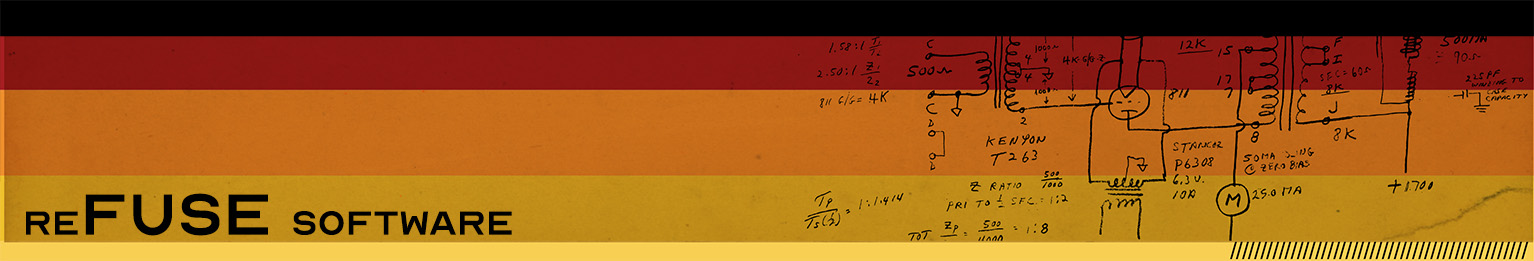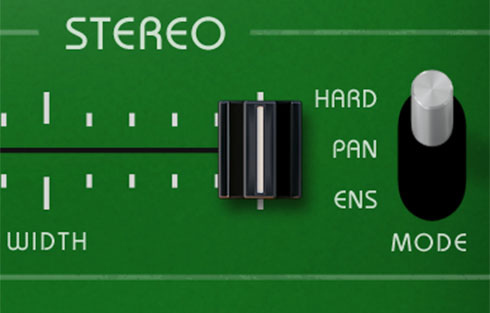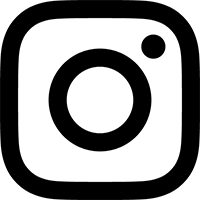Some users have reported a problem where, after running for a certain amount of time, the channels from Reason "lock up" and stutter on a short fragment of audio. The only way out of this is to force-quit the applications.
We have found a reliable way to prevent this unpleasant occurence. After launching Pro Tools, switch over to the DAE application. This is an application that launches automatically when you launch Pro Tools. It has no windows, but can be accessed from the Application Switcher in the top right of the menubar.
In the DAE application, select "Set Playback Buffer Size" from the File menu. Choose the largest size (level 8), and click on "OK." You will have to quit Pro Tools and relaunch it for this change to take effect.
If, at this point, the problem is not solved, please contact us for further support.