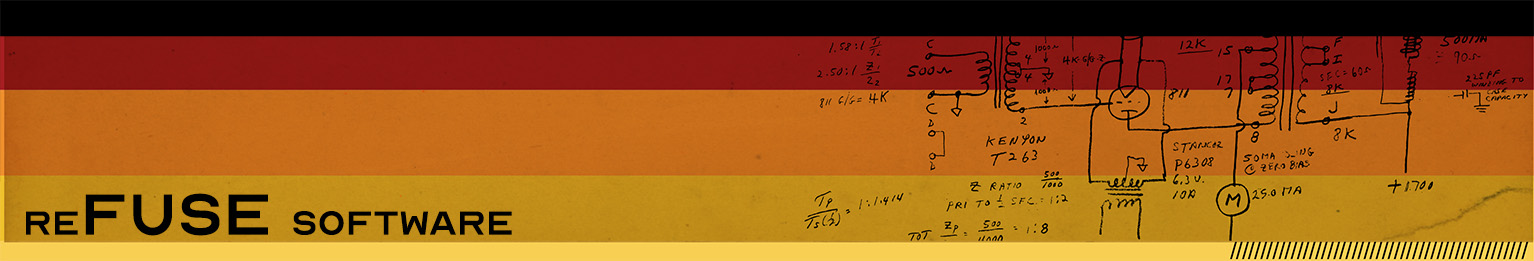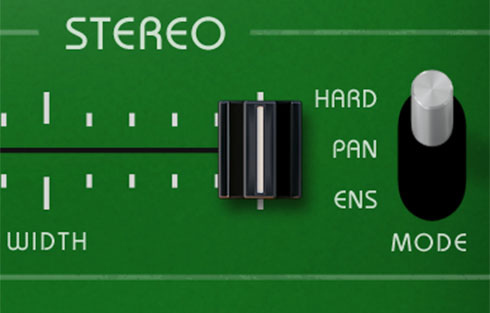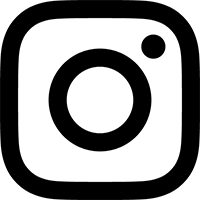If Reason is not appearing in the ReWire Device menu, the first thing to check is your System Extensions folder. Two files must exist there: "ReWire" and "Reason Engine."
Starting with Reason v2, the Reason Engine file actually lives in the Reason folder, alongside the Reason application. In the Extensions folder should be an alias, also called "Reason Engine", which targets the actual file. Select the alias and Get Info (Apple-I) on it to verify that it is targeting the correct file.
To verify the presence of the alias, you need to open the Extensions folder manually. You cannot see the alias from the Extensions Manager.
If you are missing either of these files, reinstall them from the Reason install CD.
If, at this point, the problem is not solved, please contact us for further support.