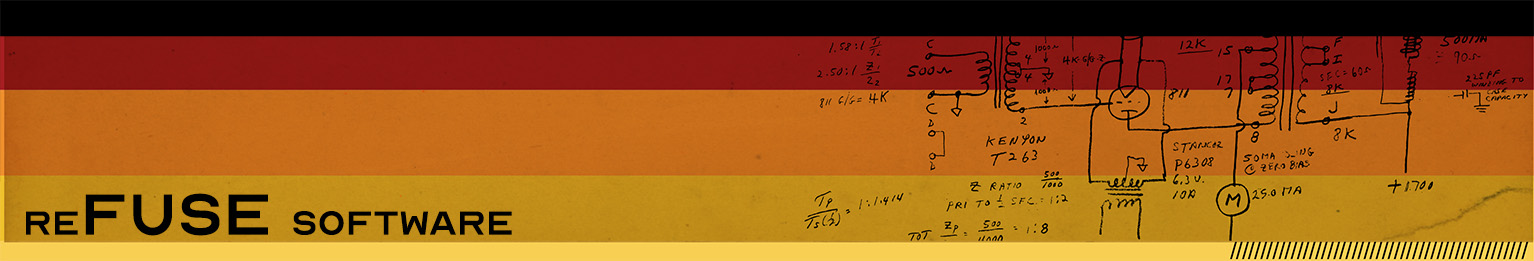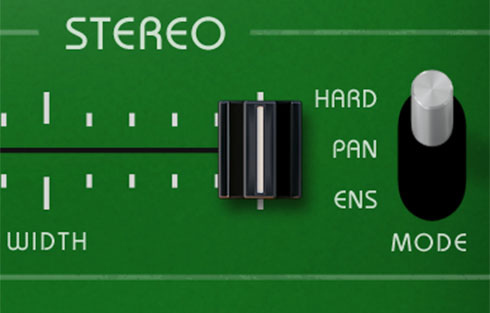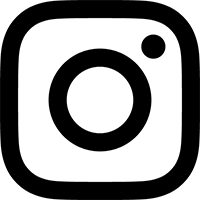The Pro Tools template files included with reFuse were created in PT LE 5.1. Other versions of Pro Tools may not open these sessions correctly. If you experience errors on opening the templates, you can simply create your own templates from scratch.
The real purpose of the template files is to demonstrate the auxiliary routing necessary to record audio from Reason. Tracks in Pro Tools do not, normally, record the output of plug-ins. Instead, tracks record whatever is set as their input source, and the plug-in processing occurs after this, in the monitoring chain.
In order to record audio from Reason, however, we need to capture the output of the MSPMono plug-in. To do this, we use a routing trick. After creating an MSPMono plug-in in the inserts section of a track, create an Aux Send from that track. In the Aux Send window, set it to "pre" fader send, and set the level to 0 dB. Then select that same Aux Send as the input for that same track. The audio coming from Reason can now be recorded in Pro Tools.
Remember that now, if you want to hear the audio you've recorded (instead of the "live" feed from Reason) you'll need to disable the MSPMono plug-in. Make sure to engage the "Suspend Routing" button in reFuse before disabling any MSPMono plug-ins, or you risk making reFuse unstable by breaking the audio pathway.
If, at this point, the problem is not solved, please contact us for further support.