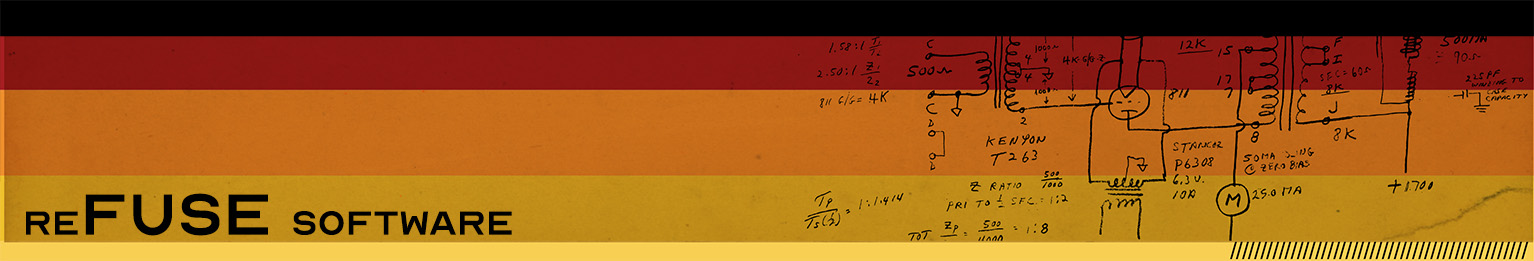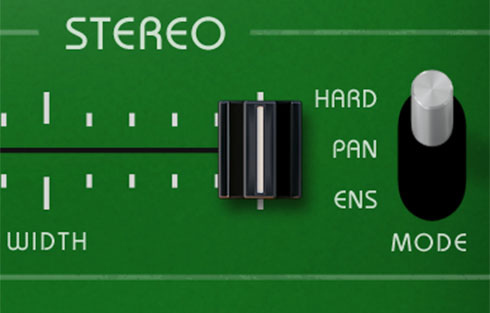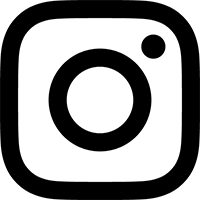About
ShuttlePuck allows you to use the Griffin PowerMate (discontinued in 2018) USB control knob as a Jog/Scrub/Shuttle wheel in a HUI-compatible DAW.
We have tested ShuttlePuck with Pro Tools and Cubase. (Nuendo probably works too.)
Setup instructions are included in the app. Once set up, it’s simple to use:
- Spin the knob to move along the DAW timeline.
- Push down on the knob to toggle through jog, scrub, and shuttle modes.
The current mode is shown on-screen in ShuttlePuck, and is also indicated by the PowerMate’s blue LED: dim for jog, bright for scrub, and blinking for shuttle.
One caveat: the Powermate ships with a control application, which is also named “PowerMate”. If it is running, you must quit the PowerMate app so that ShuttlePuck can access the device.
ShuttlePuck uses the Mackie HUI protocol only. It is therefore not compatible with DAWs that use the Mackie Control Universal (MCU) protocol instead of HUI. And, as far as we know, ShuttlePuck is NOT compatible with Griffin’s newer “PowerMate Bluetooth” model.
Supported Systems
Shuttlepuck seems to be incompatible with macOS systems after 10.11 (El Capitan). A future update may be able to fix this, but for now please temper your expectations accordingly.