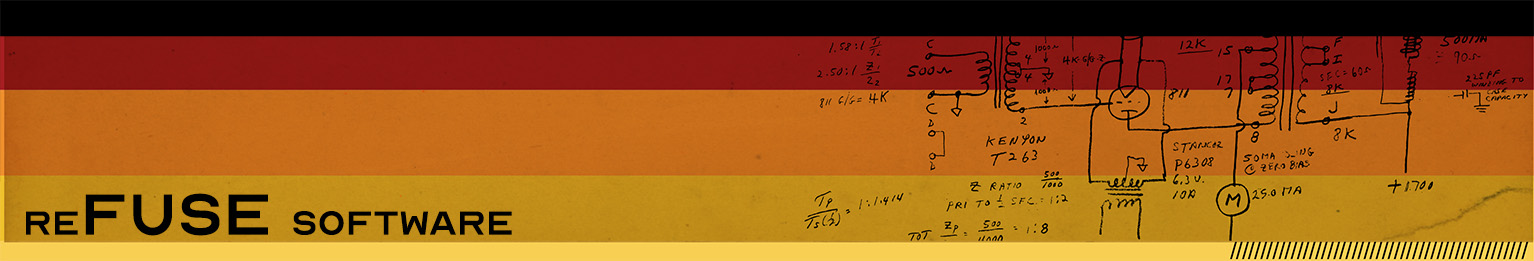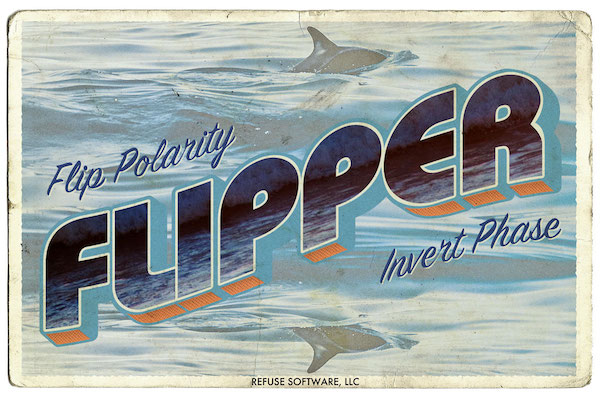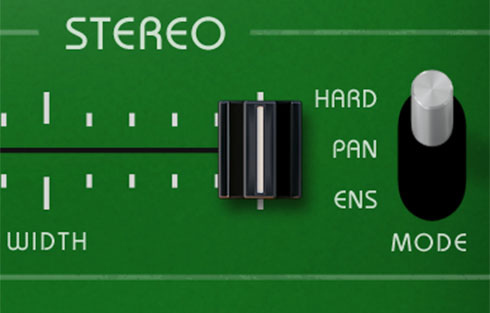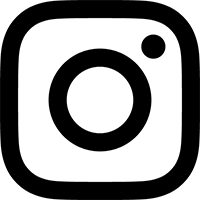About
The Flipper flips signal polarity (misnomered often as "phase"). The positive parts of a signal's waveform become negative, and vice versa. That's it.
Why should you care, when so many plug-ins already include a polarity switch in them? Well, because so many DAWs do not include a polarity switch right on their mixers! This means that, instead of being able to try different polarities with ONE click of the mouse, you must open some random plug-in, hunt for the polarity switch, and then hit it. Flipper's aim is to speed up that workflow.
The idea of the Flipper is to effectively add a polarity switch to any DAW mixer. If the Flipper is on, it's flipping polarity. If it's in Bypass, it's not. There are no controls to accidentally leave in the wrong position.
Because of this simplicity, you can use plug-in bypass controls in your DAW to flip polarity right from the mixer view, without having to open up the Flipper's plug-in window. In Pro Tools, for example, if you Command-click (Mac) or Control-click (Win) on a plug-in, it bypasses that plug-in.
Photo credit: The dolphin photo used in the plug-in GUI was taken by Iswanto Arif. Vintage postcard background (and an excellent tutorial) provided by Spoon Graphics.
Reviews & Testimonials
Supported Systems
macOS: 10.9 Mavericks or higher. AAX, VST3, and AudioUnit. 64-bit DAW required.
Windows: Windows 7 or higher. AAX and VST3. 64-bit DAW required.
32-bit versions are not available.