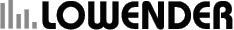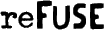Using Lowender

For any of the sliders or knobs, you may Command-drag (Mac) / Ctrl-drag (Win) to access fine resolution control.
The Lowender's controls will be explained in order of the signal flow from input to output:
1. Bass Synthesis Controls
The Range control allows you to select from three frequency ranges of subharmonic synthesis: Classic, Guitar, and Bass. The "Classic" frequency range is the range used by traditional subharmonic synthesizer hardware boxes (24-56 Hz, split into two bands at 36Hz). The Guitar and Bass settings target the lowest octaves of guitar and bass respectively. *
The knobs each control the level of one band of the synthesized bass signal.
2. Noise Gate Threshold
After the bass synthesis stage, the synthesized bass signal passes through a noise gate. The attack/release controls of the gate have been optimized for the low frequency signals they are required to handle, so you just have to set the threshold. The gate can be helpful to just grab the strongest notes (say, from a kick drum), while gating out what would otherwise sound like background rumble. Setting it all the way to the left bypasses the gate.The green LED in the top right lights when the gate opens; the red LED indicates that the gate is closed.
3. Bass Drive
Following the noise gate, the bass signal is fed into a drive/saturation circuit. Sometimes those clean subbass signals just don't cut it, and a little squashing is in order. Have fun, we gave you a lot of rope here!4. Lowpass
Finally, after the drive circuit, the bass signal is fed to a lowpass filter with a cutoff frequency ranging from 55 Hz to 1 kHz. For the smoothest bass, leave it all the way down - this will shave off any fuzz added by the drive. If you want the lower mids to show a little fuzz, raise the filter's cutoff point.5. Bass/Direct Blender
The Blender slider works differently than you might expect. In the center position (the default), you get the full level of both bass and direct signals. As you move the slider left of center, the direct signal gets quieter, but the bass signal does NOT get louder, as it's already at full volume in the center position.
Likewise, as you move the slider right of center, the bass signal drops in level, but the direct signal remains constant. This allows you to try sneaking in just a touch of subharmonic, by moving the slider all the way right, and then slowly (remember the Command-drag (Mac) / Ctrl-drag (Win) keyboard modifiers for fine resolution) nudging it left to add in a little bass signal.
There are three preset buttons provided for 0%, 50%, and 100% blends.
6. Master Output
The Master Output level is set at unity (0 dB) by default. You can return to this setting at any time with the "0 dB" preset button.
Metering
The Lowender features mini LED meters (right above the Bass Synthesis level knobs) to show bass synthesis activity in the two frequency ranges. In the signal chain, these meters come right after the synthesis knobs, but before the gate or drive.
On Monitoring
Please note that the signals generated by the Lowender range from roughly 20 - 60 Hz. This means that you won't hear the subharmonic content if you're monitoring on smaller speakers. Please be sure to try out the Lowender using appropriate monitoring! Even a good pair of headphones can provide better extended bass range than typical nearfield monitors.
* With the Classic setting, the bass synthesis affects only up to around a low A on guitar. With the Guitar setting, the synthesis affects roughly up to the low D# (fourth string, first fret) on standard guitar tuning (and likewise, the low D# on bass for the Bass setting).