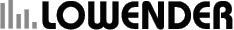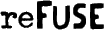Presets
Basic
A good starting point, using the Classic range, with a 50/50 blend and just a touch of drive.
Drum Loop
Add some subtle subs to your drum loop of choice. The gate is set to pass only the subharmonics of the kick drum through, and block any subharmonics being generated by the snare or other sounds in the loop. Adjust the gate control so that it's only opening on the kick drum hits.
Kick Only
Want to pull out just the kick hits from a drum loop? This uses the same gating as the Drum Loop preset, but the blender is set for subharmonic signal only. The drive is cranked up, and the lowpass filter opened up to let the kick hits growl a bit.
Smooth Kick
Like the Kick Only preset, but the Lowpass filter is all the way down, to keep it smooth. In addition, only the higher band of subharmonics is used, eliminating the funky rumble that occurs when two bands of subharmonics beat against each other.
Guitar
The Guitar range is employed here to add some bass reinforcement to a guitar signal. The Lowender will "grab" notes from the low E to approximately the D# above that.
Bass
The low E string on a bass has a fundamental frequency of 41 Hz. The lowest note the human ear can hear is around 20 Hz. If you stay up nights worrying about how to fill that 20 - 40 Hz gap, this preset is for you! The Lowender's Bass range takes it all the way down, to the lowest of the lows.
Splatty
Obnoxious sounds result from cranking up the drive, opening up the lowpass filter all the way, and setting the blender for all bass.
Thunder LFE
The subwoofer special. This preset is optimized for post-production rather than music. The lowpass filter on the output has been set at 80 Hz, in accordance with Dolby's recommendations for the LFE channel of 5.1 mixes.