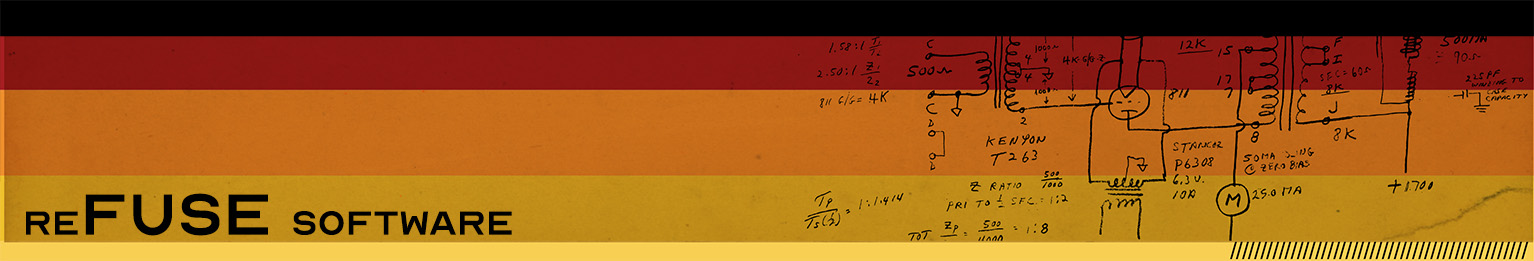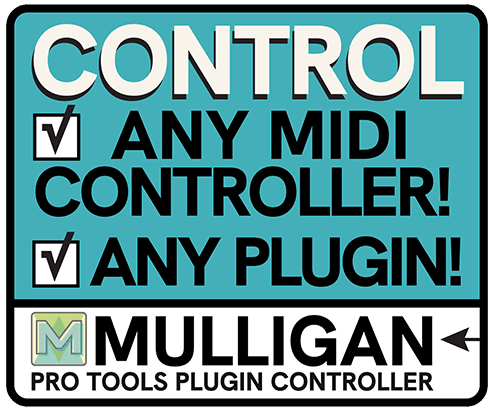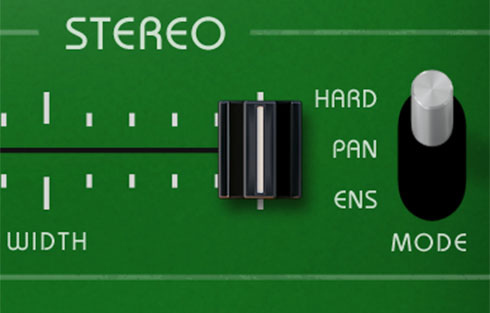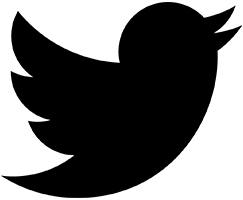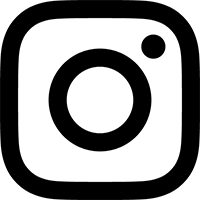Almost every user has this experience - you complete all the setup, and then, excitedly, finally launch Reason, only to have it freeze up.
In 99% of these cases, the problem is one of two things:
- Reason will hang on launch if the audio pathways are not complete. Each pathway must be unbroken, from the output of Reason, through reFuse's routing window, and finally to the MSPMono plug-ins in Pro Tools.
There are a number of elements that can break a pathway:
- There are no MSPMono Plug-Ins activated.
- MSPMono Plug-Ins are activated, but their I/O menus (e.g. "MSP I/O 1") don't correspond to the channel routing setup in reFuse.
- You launched reFuse only, without Pro Tools, but left "DirectConnect" selected as the Audio Output.
- Reason does not have enough RAM for the song you are opening. Remember, when runnning as a ReWire client, Reason "gets" its RAM from reFuse. So, to work with large Reason songs, you'll want to increase reFuse's RAM.
For your first time setting up reFuse, start very simply. Use just one MSPMono plug-in, and route to it just a single channel from Reason. Move patiently through the documentation. Once you become familiar with the steps, you'll be setting up multi-channel sessions without any crashing or freezing.
If, at this point, the problem is not solved, please contact us for further support.